 Photo by Towfiqu barbhuiya on Unsplash
Photo by Towfiqu barbhuiya on Unsplash
Our Action Network group on Action Network (I know, it confuses us too) is almost 10 years old. This is the group in Action Network we use to send out deploy updates, partner profiles and case studies, event and training invites, and more. (Want to be on this list? Sign up here.)
Since 2013, we’ve been creating new tags and custom fields, using them for a while, and ditching them in favor of a new set of tags and custom fields a year or two later. It’s a natural part of our digital program growing and evolving over time, but it leaves a lot of clutter in our Action Network group.
It turns out this is a common challenge that lots of our Action Network partners face. This year, in honor of the annual ritual of spring cleaning, we’ve introduced three new ways to clean up your data in Action Network!
1. Download a report on your group’s tags
The new tags stats report will show you how many records are attached to each tag in your group. This is a great way to identify the duplicate or unused tags that are cluttering up your group in Action Network.
Generate the report and look to see if you have any duplicate or unused tags. You can consolidate duplicate tags using mass operations, and you can hide or delete unused tags (or tags that are now empty after your consolidation).
Read more about using tags here and mass operations here.

2. Download a report on your group’s custom fields
Similar to the tags report above, you can now download a custom fields report that will show you how many records are associated with each custom field in your group.
For example, your custom fields report might show you that you have five different custom fields asking volunteers for their t-shirt size. Using this report, you can identify the one you want to keep, consolidate the others into that one custom field with an upload, and delete the others.
Check out this help doc for a detailed walkthrough that shows you how to do this.

3. Use Action-Only Fields for more flexibility with forms and within Networks
Action-Only Fields are perfect for when you don’t need information to live on an activist’s record, but you still want that data to show up when you target an action in a report or email. We’re expecting folks to use this feature for things like surveys, birthday messages, and for collecting personal stories.
Action-Only Fields should also be useful for Networks! Let’s say you’re running a child group within a Network, and you want to create a survey and send it to your supporters. If custom fields are locked down in your Network — meaning that only your parent group administrators can add new custom fields — you wouldn’t have the flexibility to create fields for supporters’ responses… until now!
Read more about Action-Only Fields here.
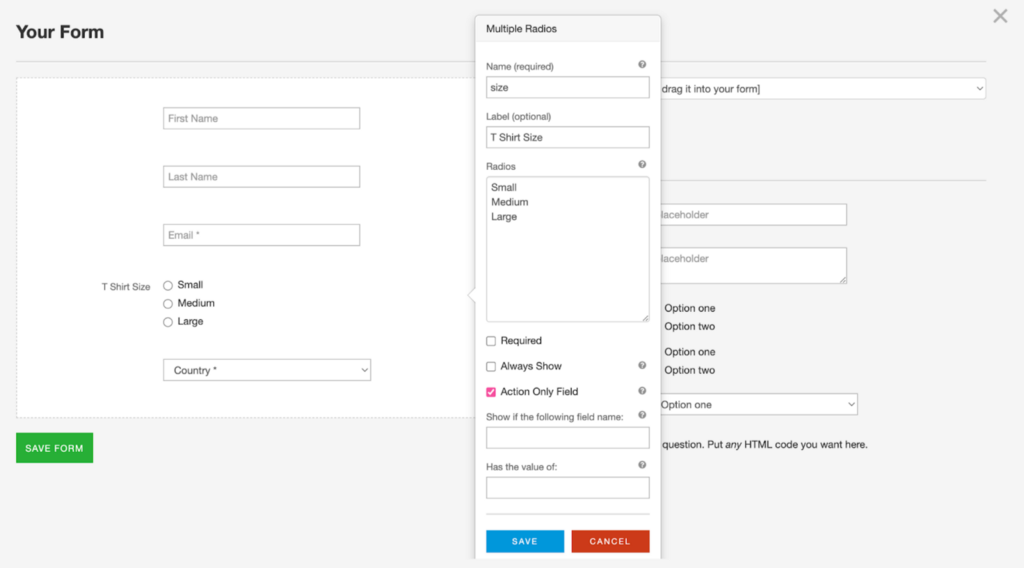
Want to see these data cleanup features in action? Join us for our monthly Action Network 101: Data training, which is aimed at helping you keep your data organized as you grow in Action Network.