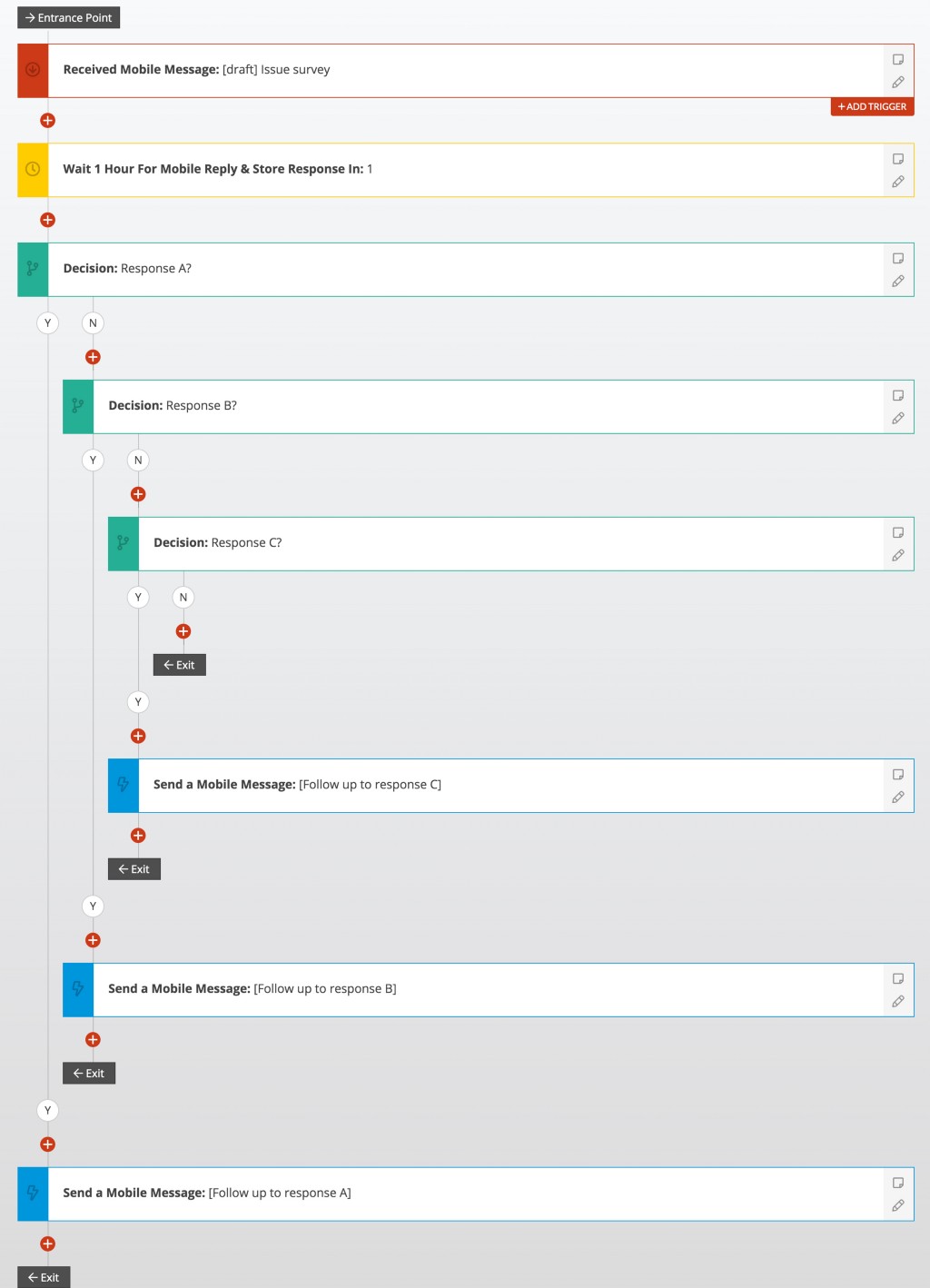
Ladders on Action Network are a powerful and flexible tool for automating emails and mobile messages. They allow you to design sophisticated campaign journeys for your activists as they subscribe to your list or take a specific action, and the ability to send activists down different paths with decision trees means that you can simulate a conversation — like asking about an activist’s interests or volunteer capacity — entirely automatically.
The flipside of Ladders’ flexibility is that it can be hard to know where to start — until now!
I’m excited to announce that we’ve just rolled out Ladder Templates, which will make Ladders easier to use and much more accessible for programs of all sizes.
Our new Ladder templates include:
- An email welcome series — great for when activists subscribe to your email list!
- A mobile welcome series — great (and legally required!) for when activists subscribe to your mobile list!
- An email reactivation campaign — an important part maintaining good deliverability!
- An action follow up with a mobile message and an email — thank activists for taking action and ask for a follow up, via mobile AND email.
- A mobile survey — ask your activists if (and how!) they’re willing to volunteer for your organization, determine organizing priorities, and more!
Shortcut alert!
You can also now create a Ladder directly from an action, email, or mobile message, instead of having to navigate to Ladders and creating a new Ladder each time. We think this will make Ladders more discoverable and more intuitive. Just click “Create a Ladder from this [action/email/mobile message] on the preview page or the manage page, and you’re off to the races!
Let’s take a look at how these improvements can help you set up a mobile survey in minutes:
Scenario: You collected a bunch of mobile numbers and opt-ins on a recent petition that went viral. You’ve already welcomed these new activists to your mobile list, and you’re wondering what issues are most important to the folks who just subscribed to your mobile list. This is a chance to use our new mobile survey template!
Step 1:
Compose a new mobile message to your new subscribers inviting them to take part in a survey. Your mobile message should ask the multiple choice survey question you’d like your activists to answer, something like, “Which issue is more important to you? A. Homelessness B. Racial Justice C. Climate Change. Answer A, B, or C to submit.” Leave that mobile message as a draft for now.

Step 2:
From the mobile message preview page, click “Create Ladder.”
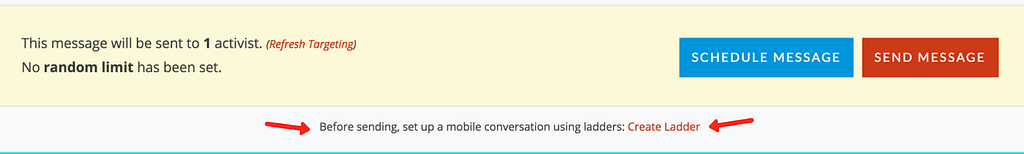
Step 3:
Select the mobile survey template from the popup.
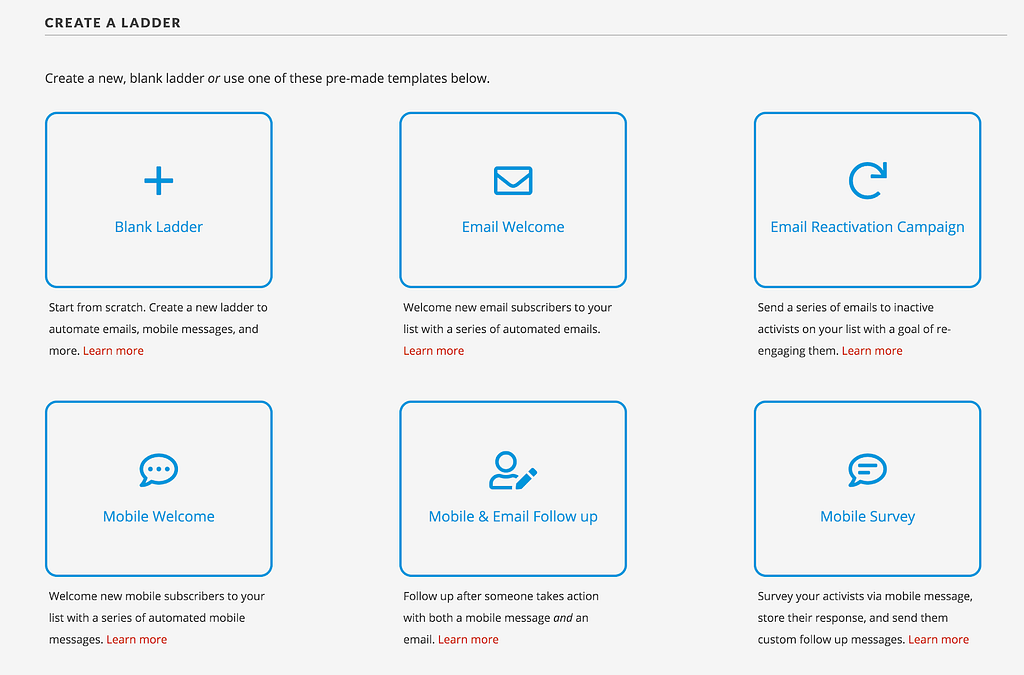
Step 4:
Create your survey from the template! We’ve done most of the heavy lifting for you, so now you’ll just need to customize the structure to fit your use case. Activists will be filtered through a series of decision steps and sent a custom response based on how they answer the survey.
For example, if an activist responds ‘A’, your follow up could say something like, “Thanks for your response! We agree that homelessness is a priority. Call your senator and tell them to support action on homelessness: 123–456–7890”. You can use Action Network’s Call Campaign tool for the call action.
Repeat for answers ‘B’ and ‘C’. The ladder structure looks like this:
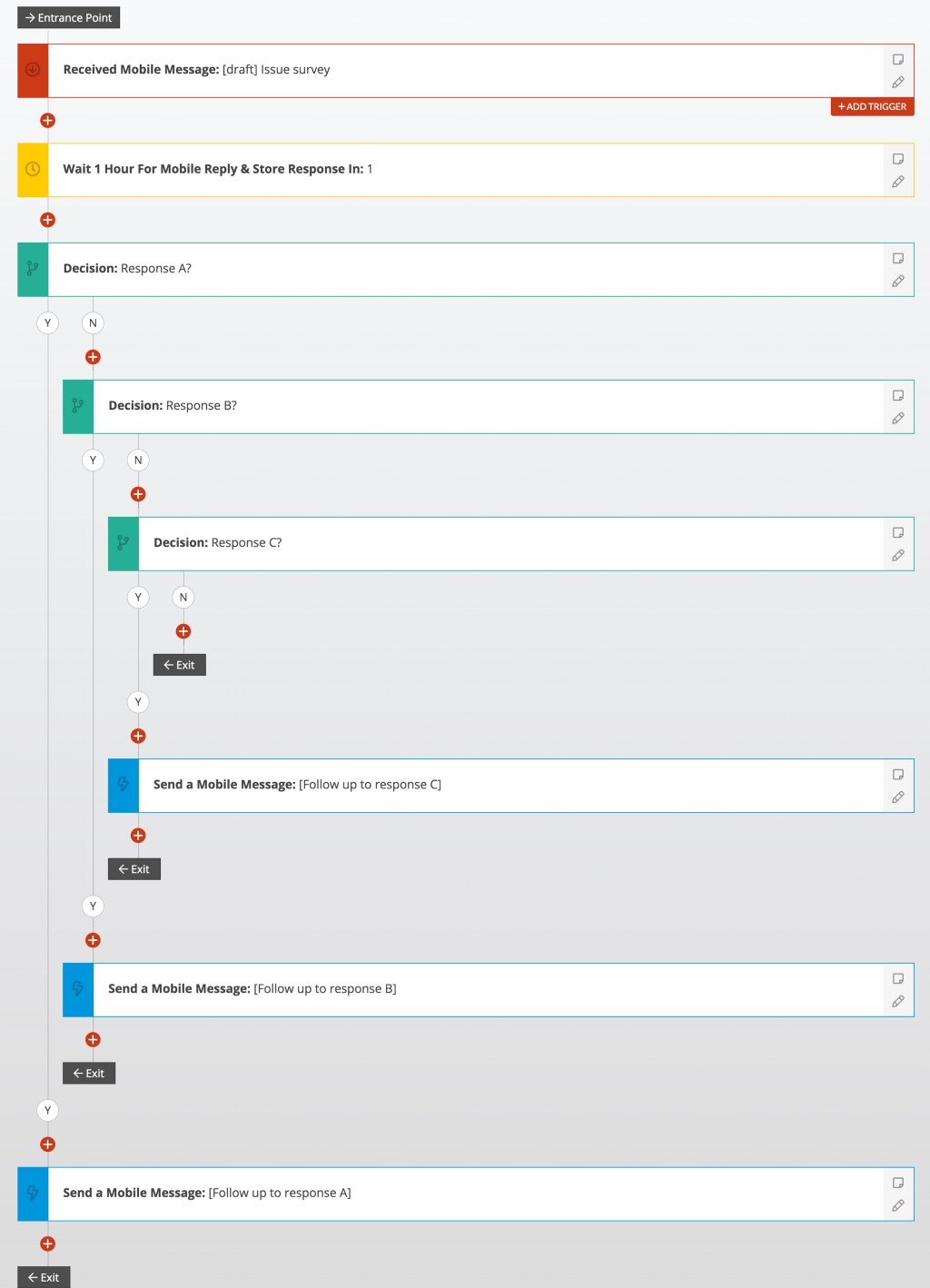
Step 5:
Save and test the ladder.
Step 6:
Send the mobile message from Step 1! Congratulations, you’ve just sent out an automated mobile survey!
We believe that all of these improvements add up to make Ladders much easier to use! Want to see Ladders and these new templates in action? Join us for a weekly demo! Sign up here.
Ladders on Action Network just got a lot easier to use! was originally published in Powering Progressive Movements on Medium, where people are continuing the conversation by highlighting and responding to this story.