Here at Action Network, we’ve been working all year to support our partners and ensure you have the tools you need to win. We’ve rolled out some huge new features, including our new (and greatly expanded) ActBlue sync and fully integrated Mobile Messaging, but I want to take a moment — with the help of Prince, a fellow Minnesotan — to highlight some of the smaller (but still important!) changes we’ve made to Action Network’s UX (user experience).
Ready to learn more?

Great! With our recent UX improvements, now you can:
Navigate more easily from page to page using the redesigned breadcrumbs
Breadcrumbs are your Action Network map, they tell you how many steps you have in a workflow and allowing you to navigate back to your home base by clicking to manage your group. We updated the breadcrumbs to make them more prominent on the page!

Move through workflows more efficiently with updated buttons
We took a look at every button, on every page of Action Network and assessed which buttons we needed to highlight as the most important buttons with bold colors and which buttons needed to be downgraded to advanced buttons. You’ll notice more consistency and a clear hierarchy that makes it easier for you to click through your key workflows!
Set a manual goal in the progress bar for most action types
With our progress bar redesign, you can now set a manual goal for petitions, fundraising, letter campaigns, and more. When editing an action, click the ‘edit’ link underneath the progress bar to set a manual goal, or leave it blank for our automatic goal setting, which updates to a new, bigger goal whenever your previous goal is reached.
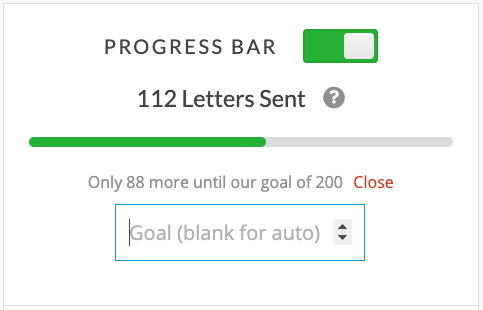
Add standalone events to your event campaign
Now you can invite events to be part of your event campaign if they were not created as a part of the event campaign from the start. Use the new section on the Events tab on your Event Campaign manage page to add a standalone event.
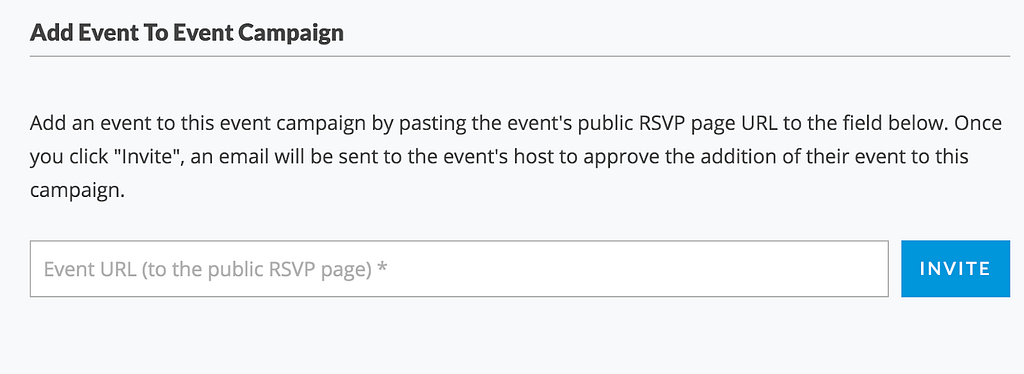
Boost attendance at your next online gathering or training with the ‘Add To Calendar’ button
This update to our events tool adds ‘Add to Calendar’ functionality on the Event Thank You pages (and widgets), in the Thank You, Reminder, and Change Notification emails (as a clip), and on the Event Manage page. We support Apple, Google, Outlook, Outlook Web, and Yahoo calendars, and calendar entries will include the event’s title, location, time (in correct timezone if the event has no location), and link back to the Action Network event page.
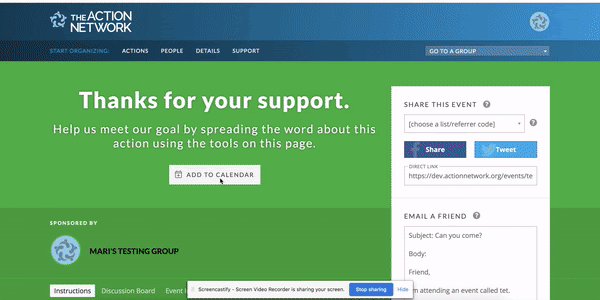
And we’re just getting started! Stay tuned for more small but mighty updates in the coming months!
Thank you to VX2020, a Project of High Ground Labs, for funding some of these crucial projects and our Action Network development partners AFL-CIO, Daily Kos, and DNC as always for giving feedback that only digital practitioners can provide.
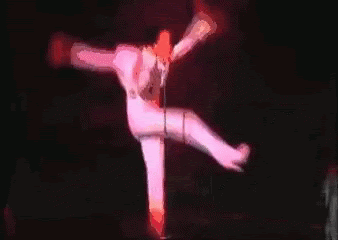
See these UX changes and much more on one of our live, weekly demos. Sign up here.
Nothing Compares 2 U(X) was originally published in Powering Progressive Movements on Medium, where people are continuing the conversation by highlighting and responding to this story.